Expert Advice: Acoustic Profilers
Understanding Blanking and Screening Distance
In the world of discharge measurement—particularly with acoustic instruments—there's a lot of specialized vocabulary, which can be confusing. Two terms we frequently hear confused, sometimes even by experienced users, are blanking distance and screening distance.
Both terms refer to the region immediately adjacent to an Acoustic Doppler Profiler (ADCP), from which no velocity data is included in the final discharge calculation. Yet, each has a distinct meaning and justifies clarification.
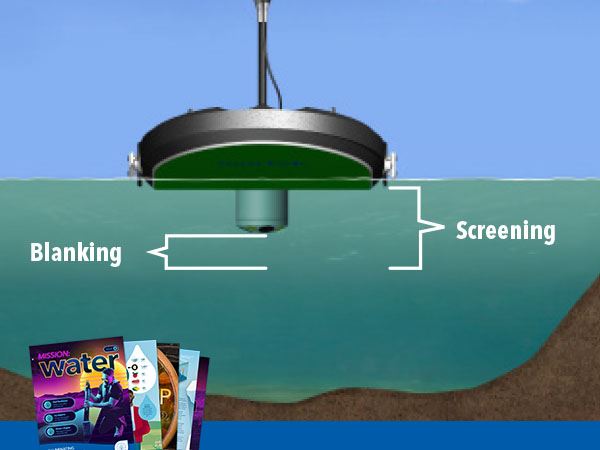
Figure 1 — Blanking and screening distances illustrated in cross-sectional view. The user cannot change the blanking distance. Still, the screening distance can be increased past the blanking distance to exclude disturbances.
Starting with a brief primer on the underlying principles and physics, ADCPs use what are called monostatic transducers for measuring water velocity. A monostatic transducer both transmits and receives acoustic pulses. When the acoustic pulse is transmitted, it's reflected off tiny particles in the water, and that reflected pulse is recorded.
For the transducer to accurately receive and register the return pulse (critical for measuring velocity), the transducer must come to a complete rest (stop ringing) after transmitting the measurement pulse.
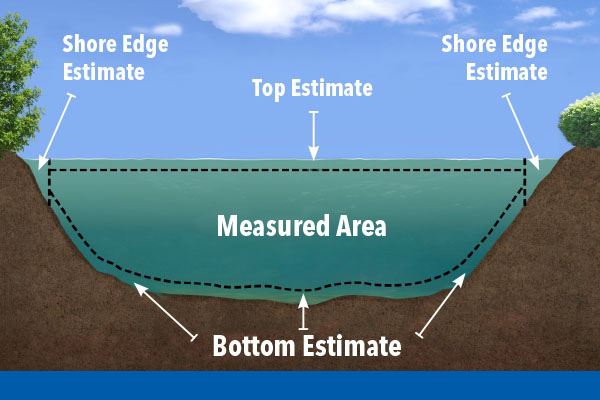
Figure 2 — Cross-sectional view of the measured and unmeasured areas of an ADCP transect. The depth of the top unmeasured portion is defined by the transducer depth plus blanking distance OR the screening distance (referenced to the water surface) if input.
The blanking distance is the region directly adjacent to the ADCP where no measurement of velocity is made, dictated by the physics and electronics, and cannot be changed by the user. Note that this is a function of the ADCPs transducer construction, acoustic frequency, speed of sound in water, and firmware programming.
The screening distance is a user-adjustable input to exclude velocity cells measured by an ADCP from a discharge calculation. It is measured from the water surface and needs to be greater than the default unmeasured distance equal to the transducer depth + blanking distance (Figure 3). The purpose of the screening distance is to exclude any measured velocities near the ADCP where there is known or suspected flow disturbance—and therefore not representative of the naturally occurring water velocity in the channel.
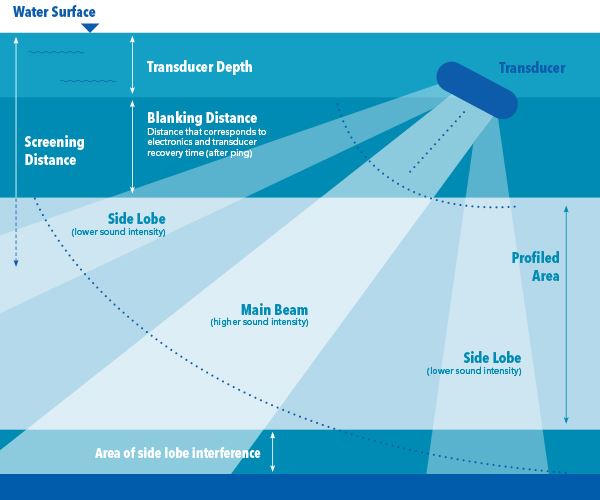
Figure 3 — Simplified illustration showing the sound propagation from a single transducer and the unmeasured areas in cross-section.
One important clarification is that the blanking distance is referenced from the face of the vertical acoustic beam (the lowest point on the instrument housing). In contrast, the screening distance is referenced from the water surface. It is also important to emphasize that the screening distance can be input before or input/adjusted after a measurement in post-processing. Changing this setting does not affect the raw velocity cell data measured by the ADCP.
Even if input before the measurement, this setting can be changed, post-measurement, to include all velocity cells measured. The ADCP will measure and record velocity cells from the first cell past the blanking distance to the maximum depth.

SonTek RS5 on the Hydroboard II Micro with the SonTek RTK antenna.
A primary use for the screening distance parameter is boat-mounted applications, where the setting can be used to filter out the flow disturbance from the boat's hull. For example, consider a measurement on the Amazon River made using a RiverSurveyor M9 mounted over the side of a ferry boat with a draft of 1m. The transducer depth was 0.25m. The screening distance parameter was used to exclude velocity cells affected by flow disturbance generated by the boat's hull.
Another common example is the USGS default screening distance of transducer depth + 0.52ft for the RiverSurveyor M9. They have implemented this as standard practice for using the M9 after research showed that the M9 3MHz transducers in pulse coherent mode register flow disturbance created by the M9 housing. This default screening distance is an automatic option upon installing RiverSurveyor Live.
Have questions about blanking or screening distance? We have answers. Contact us with any questions!
