Data Management and Instrument Setup
Kor Software is an easy-to-use platform full of features for managing YSI instrumentation and water quality data. View live or recorded data, calibrate sensors, setup long-term deployments, and ensure equipment is operating at peak performance.
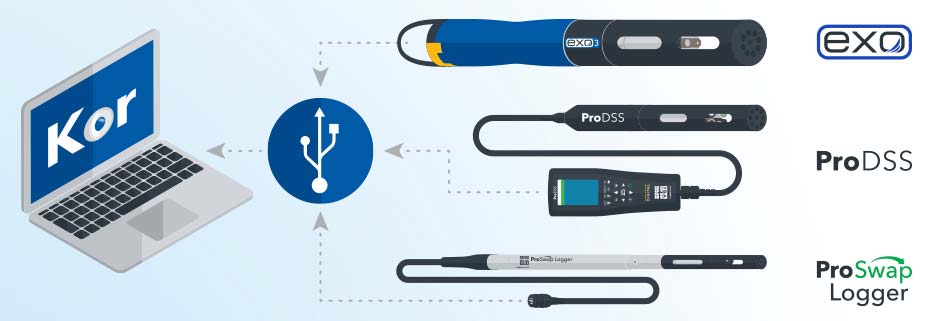
Single Software Platform
All of your water quality monitoring instruments from YSI now run on the same Kor Software whether you’re using an EXO Sonde , ProSwap Logger , or Pro Series handheld meters (ProDSS, ProSwap, ProSolo).
USB connection (or Bluetooth with select devices) makes it easy to communicate between your PC and your instrument for quick setup and data management.
What's New
Review the Kor Software change log to see the latest improvements to the software.
Kor Software Change Notes
Kor Software Features